- Navigate to My Offers
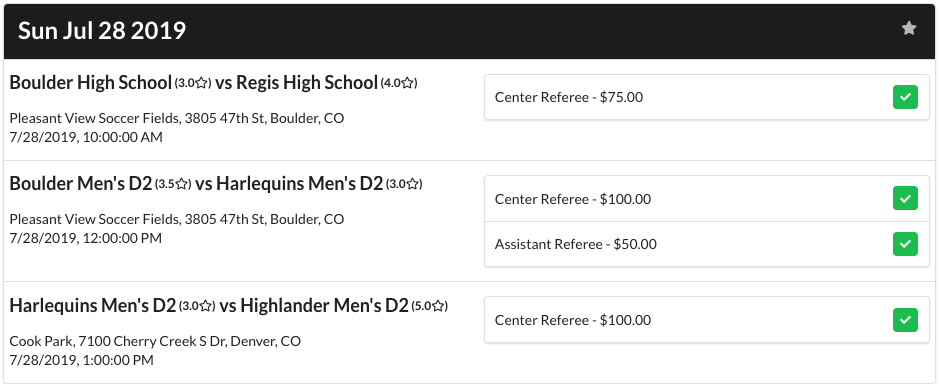
- Click the
 next to the bids you would like to officiate. This official has created offers for the first and third bids.
next to the bids you would like to officiate. This official has created offers for the first and third bids.
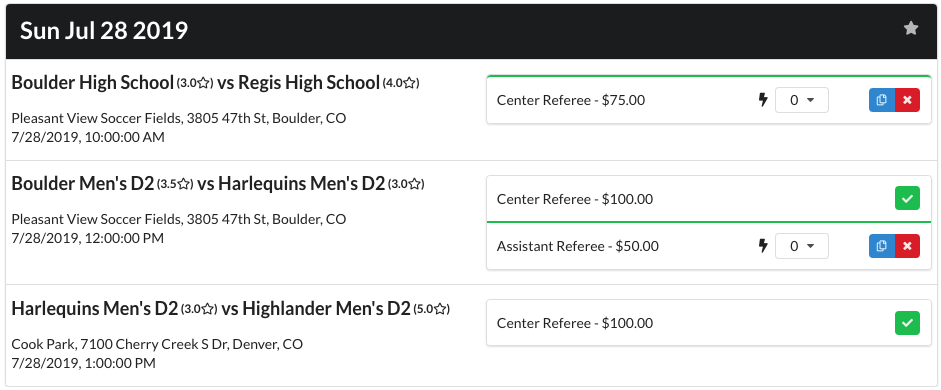
- Click the
 next to the first offer you would like to group. Then select the second offer from the popup.
next to the first offer you would like to group. Then select the second offer from the popup.
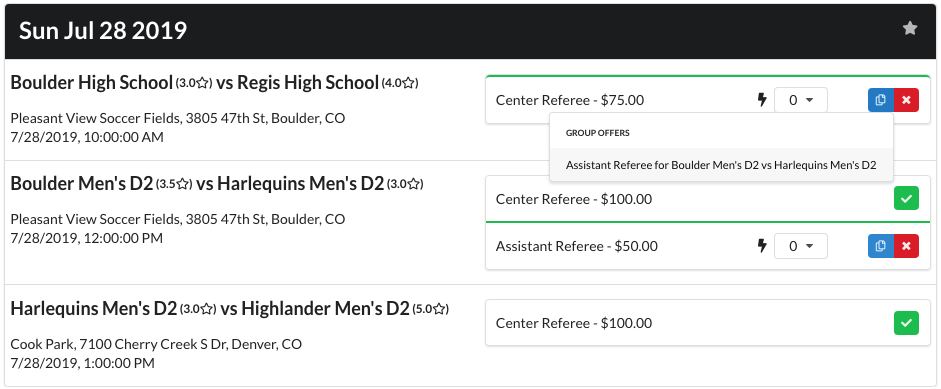
- Offers in a group will show the offers in their group.
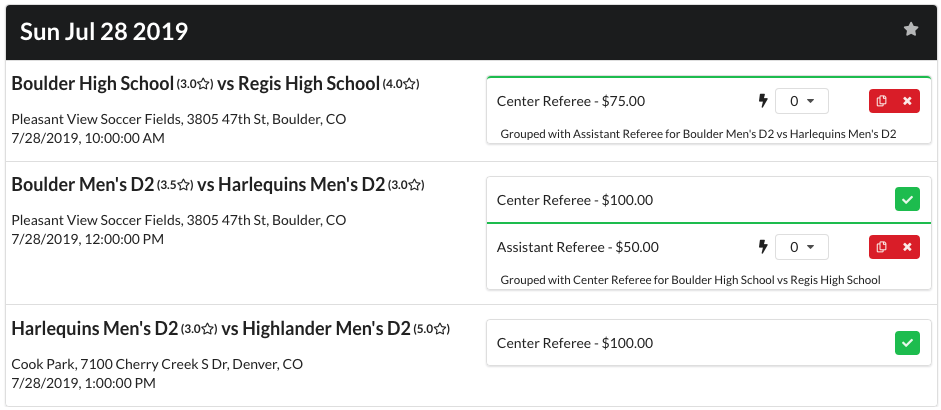
- This official will either win both offers in the offer group or neither offer. They will not win just one of the offers.
- To remove an offer from an offer group, click the

Getting Started
Officiating Multiple Assignments on the Same Day
To make yourself available for an assignment, you create an offer. An offer is created for a bid which is a request for a specific official type for a match at a certain price (ex: Center Referee for Boulder vs Denver on 3/5 paying $50). Normally, RefUp.io will only make a single assignment per day for each official. If you would like to work multiple offers in the same day, link them with an offer group.
To create an offer group:
